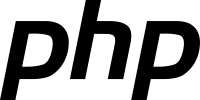Debian is a rock solid GNU/Linux distribution with more than 30,000 packages available in its official repositories. Debian is suitable for servers, workstations, mobile devices and embedded systems.
Debian has a simple and clean installation system which allows installing Debian with little effort as long as the number of installations to be executed is minimal, but as this number grows the installation procedure becomes cumbersome and tedious (Please note that during the installation process it is necessary to answer configuration questions and package selection), for example if we want to install Debian in a lab that has 15 workstations, we need to repeat this process 15 times, which is possible , but if we want to deploy Debian in mass, for example 100, 200, 500 or 1000 installations, it is no longer feasible, this is the reason why the Debian developers have created a system that allows automatic or unattended installations starting from a configuration file (preseed).