 Oh My Posh is a custom prompt engine for any shell that has the ability to adjust the prompt string with a function or variable. It’s beautiful, elegant and intuitive; if you use git from the command line it will be great for you, it has several predefined themes that allow you to customize your prompt in a matter of seconds, it is also possible to create your own theme, it is compatible with BASH, PowerShell, CMD, Fish, Zsh and nushell is developed in golang and can be installed on GNU/Linux, MacOS, Windows and Termux (Android).
Oh My Posh is a custom prompt engine for any shell that has the ability to adjust the prompt string with a function or variable. It’s beautiful, elegant and intuitive; if you use git from the command line it will be great for you, it has several predefined themes that allow you to customize your prompt in a matter of seconds, it is also possible to create your own theme, it is compatible with BASH, PowerShell, CMD, Fish, Zsh and nushell is developed in golang and can be installed on GNU/Linux, MacOS, Windows and Termux (Android).
Next we will install Oh My Posh on Debian GNU/Linux.
Step1: Download
With the following command we download the binary for GNU/Linux 64-bit architecture and save it under /usr/local/bin/oh-my-posh with the name oh-my-posh.
$ sudo wget https://github.com/JanDeDobbeleer/oh-my-posh/releases/latest/download/posh-linux-amd64 -O /usr/local/bin/oh-my-posh
Step 2: Set exec perms
$ sudo chmod +x /usr/local/bin/oh-my-posh
Step 3: Dowload themes
Next we will download the predefined themes.
Step 3.1: Create DIR .poshthemes
For global use create the .poshthemes DIR inside /etc
$ mkdir ~/.poshthemes
Step 3.2: Download
$ wget https://github.com/JanDeDobbeleer/oh-my-posh/releases/latest/download/themes.zip -O themes.zip
Step 3.3: Unzip
$ unzip themes.zip -d ~/.poshthemes
Step 3.4: Set perms
$ chmod u+rw,g+r ~/.poshthemes/*.json
In case you have created the .poshthemes DIR inside etc then run the following command:
$ sudo chmod u+rw,g+r,+r /usr/local/share/poshthemes/*.json
Step 3.5: Remove .zip
$ rm themes.zip
Step 4: Activate
Step 4.1: Create initialization script for BASH
$ oh-my-posh init bash --config .poshthemes/montys.omp.json > .oh-my-post-init.sh
With the above command we create all necessary initialization and save to .oh-my-post-init.sh, we selected montys theme.
For global move .oh-my-post-init.sh to /etc/profile.d (4.2, 4.3 are not necessary):
$ sudo mv -v .oh-my-post-init.sh /etc/profile.d/oh-my-post-init.sh
And source it:
$ source /etc/profile.d/oh-my-posh-init.sh
Step 4.2: Link the file on .bashrc
$ echo "source .oh-my-post-init.sh" >> .bashrc
Step 4.3: Source the init file
$ source .bashrc


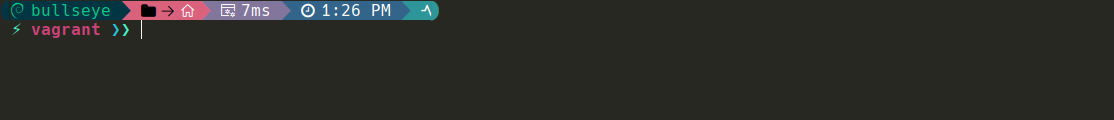
Wrong spellings of oh-my-posh
sudo mv -v .oh-my-post-init.sh /etc/profile.d/oh-my-post-init.sh
also
we need to write
echo “source /etc/profile.d/.oh-my-post-init.sh” >> .bashrc