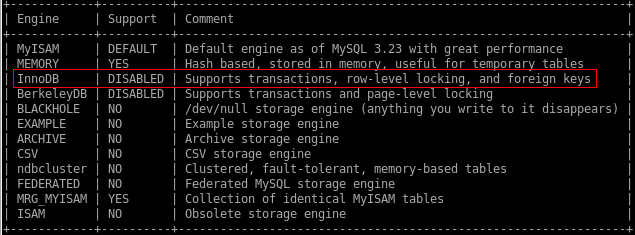To disable a storage engine in mysql we must:
Edit the my.cnf file
# vim /etc/my.cnf
Add to the file
skip-name-the-engine
For example, to disable innodb add to the file
Skip-innodb
Restart the mysql server
CentOS / Fedora / RHEL
# service mysqld restart
Debian, Ubuntu and other distros
# /etc/init.d/mysqld restart
Information about the engines
# mysql - u root - p - e 'show engines;'
The above command would be:
Administering MySQL from the command line, 11 (15)
- How to install MySQL 5.7 on CentOS 7
- How to install MySQL 8.0 in Ubuntu 20.04
- How to install MySQL 8.0 in Debian
- How to install MariaDB on Alpine Linux
- How to install MariaDB on NetBSD?
- MySQL 8.0, change root password
- MySQL server administration – Basic
- Create / modify / delete tables in MySQL
- MySQL user administration
- MySQL – Execute SQL script
- Disable innodb engine in MySQL
- Show MySQL storage engines
- Character set available in MySQL
- Connect to a MySQL server from the LAN
- MySQL can not write in the /tmp dir