 DeaDBeeF is a lightweight, stable, flexible and cross-platform music player: GNU/Linux, *BSD, OpenSolaris, Mac OS X. DeaDBeeF is able to play files in different formats: mp3, ogg vorbis, flac, … It has a clear, simple and elagant interface based on GTK2, GTK3. It has not GNOME or KDE dependencies then it’s good option for lightweight desktops like LXDE, LXQT, Lumina, XFCE. Other features:
DeaDBeeF is a lightweight, stable, flexible and cross-platform music player: GNU/Linux, *BSD, OpenSolaris, Mac OS X. DeaDBeeF is able to play files in different formats: mp3, ogg vorbis, flac, … It has a clear, simple and elagant interface based on GTK2, GTK3. It has not GNOME or KDE dependencies then it’s good option for lightweight desktops like LXDE, LXQT, Lumina, XFCE. Other features:
- It allows to handle several playlist and each playlist can be managed in different tabs (it is a multitag music player), you can switch from one tab to another by pressing alt and the number of the tab you want to activate (the tabs start at 0).
- Perform actions by keybinding: play (x), pause/resume (c), next track (b), previous track (z), shuffle (n), to see the available keybindings Edit > Preferences > Hot Keys.
- Native tag editor allows to organize your music collection.
- Track deletion (completely remove from the hard disk) using the player.
- The player can be controlled from the command line, for example to play the next track run
deadbeaf --next, to see the actions that you can control from the command line rundeadbeaf -h - Format conversion.
- Plugin-based architecture.
Download/Install DeaDBeeF
DeaDBeeF is not available from the official respositories of popular distributions such as Ubuntu, Debian or Fedora but we can download the precompiled binary from the download section. Once we have downloaded the binary, we can descompress it and run the deadbeef binary.
You can view more screenshots at: https://deadbeef.sourceforge.io/screenshots/0.6/screenshots.html

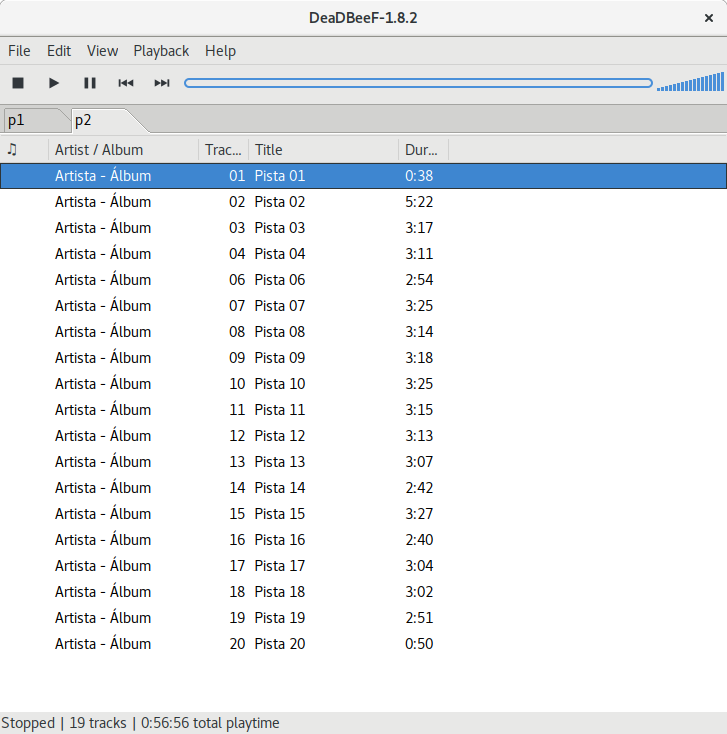
i think you’re incorrect in regards to deadbeef not being available in debian, ubuntu and fedora and i know for sure it’s available in arch and openSUSE b/c i use it.
An easy search return nothing about it:
– https://packages.debian.org/search?keywords=deadbeef&searchon=names&suite=stable§ion=all
– https://packages.ubuntu.com/search?keywords=deadbeef&searchon=names&suite=all§ion=all
– https://apps.fedoraproject.org/packages/s/deadbeef