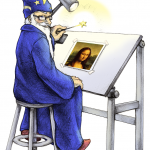To join images from the command line we can use the convert command, convert is included in Image Magick, a suite for bitmap images manipulation
Start from these images

Baby GNU

Baby Tux
To put it next to each other let’s run
$ convert +append baby_gnu.png baby_tux.png baby_gnu_baby_tux.png
Looks like:
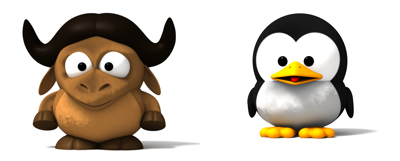
To put it on top of each other let’s run
$ convert -append baby_gnu.png baby_tux.png baby_gnu_baby_tux.png
Looks like:

further readings
- – man convert
- Sitio oficial del proyecto Image Magick