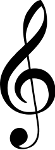MOC (Music On Console) is a music player with a clear and simple interface based on ncurses due to its client/server architecture also allows you to run the player as a daemon and controlling all actions through the command line. You can play mp3, ogg and wav files.
Synopsis:
$ mocp [OPCIONES] [FICH|DIR]
If you run MOC without any parameters or StartInMusicDir and MusicDir options have not been set in its configuration file, then MOC starts in the current DIR or last DIR accessed from the view: list of files. If it is passed one DIR or serveral FILES then adds them automatically to the playlist.
To install the MOC in Debian GNU/Linux type:
$ sudo apt-get install moc moc-ffmpeg-plugin
Some options
-S, --server: Start in background mode -a, --append: Append files, directories (recursively) and playlists given after command line options to the playlist. Don't start the interface. -c, --clear: clear playlist -p, --play: starts playing the first track from the playlist -f,--next: next track -r,--previous: previous track -s, --stop: request the server to stop playing -x, --exit: ends the server process -P, --pause: Request the server to pause playing. -U,--unpause: Request the server to resume playing when paused. -i, --info: prints the current track information -v [+|-]N, --volume [+|-]N: increases / decreases volume in N percent (if you don't specify + or - then set to N)
Note: If you start moc on text interface press h for help.
Configuration file
Run the following command, and then modify the options according to your needs
$ cp -v /usr/share/doc/moc/examples/config.example.gz .moc/ && gunzip .moc/config.example.gz && mv .moc/config.example .moc/config

Further reading
– MOC project
– man moc